在 js 浮点数计算存在精度问题,表现为:0.1 + 0.2 = 0.30000000000000004,而不是预期的 0.3,这里涉及到 js 中进制的问题
问题由来
先看一个十进制转二进制的计算过程
(57).toString(2); // '111001'
// 57 /2 取余
// 28-1 => 14-0 => 7-0 => 3-1 => 1-1 => 1 所以从后往前的二进制就是 111001
再看一个例子
(26).toString(2); // 11010
// 26 /2 取余
// 13-0 => 6-1 => 3-0 => 1-1 =>1 所以从后往前的二进制就是 11010
接着看下 0.1 和 0.2 计算过程
(0.1)
.toString(2)(
// 0.0001100110011001100110011001100110011001100110011001101
0.2
)
.toString(2); // 0.001100110011001100110011001100110011001100110011001101
// 0.1 * 2 取整
// 0.1 * 2 = 0.2 => 0
// 0.2 * 2 = 0.4 => 0
// 0.4 * 2 = 0.8 => 0
// 0.8 * 2 = 1.6 => 1
// 0.6 * 2 = 1.2 => 1
// 0.2 * 2 = 0.4 => 0
// 0.4 * 2 = 0.8 => 0
// 0.8 * 2 = 1.6 => 1
// 0.6 * 2 = 1.2 => 1
// 0.2 * 2 = 0.4 => 0
// 0.4 * 2 = 0.8 => 0
// ...
// 所以从前往后的二进制对应了上面的 0.00011001100... 可以看到 1100 开始无限循环
根据上面的例子有这么几个问题?
- js 中最大安全数是多少
- js 中能表示最大的数是多少
- js 中浮点数计算有什么陷阱
看一个四舍五入的例子,结果如下
(0.104)
.toFixed(2)(
// 0.10
0.105
)
.toFixed(2)(
// 0.10
0.106
)
.toFixed(2); // 0.11
为啥 0.105 会这样的结果,通过 toPrecision 来测试
(0.105)
.toPrecision(17)(
// 0.10500000000000000
0.105
)
.toPrecision(18)(
// 0.104999999999999996
0.105
)
.toPrecision(19); // 0.10499999999999999611
双精度 64 位
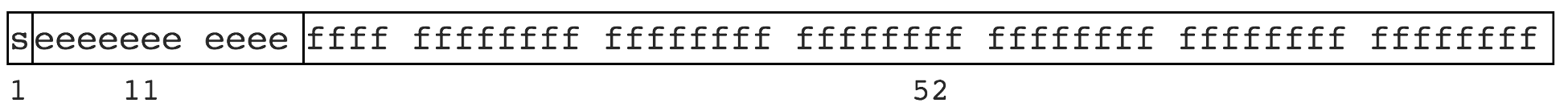
1 位用来表示符号位
11 位用来表示指数,那么指数最大的数值就是2 ** 11 = 2048,减去指数符号位,范围区间就是(-2 ** 1024, +2 ** 1024)
52 位表示尾数,IEEE754 规定尾数第一位隐含为 1,所以 52 位有效数字实际可以存储 53 位。
那么回答之前的问题
- js 中最大安全数是多少
(-2 ** 53, +2 ** 53)即2 ** 53 -1// 9007199254740991 - js 中能表示最大的数是多少
(-2 ** 1024 + 1, +2 ** 1024 - 1)Chrome 浏览器能显示的的最大值2 ** 1023 * 1.999999999999999// 1.797693134862315e+308 - js 中浮点数计算有什么陷阱,当数值大于
2 ** 53就会出现坑,比如:2 ** 53 === 2 ** 53 + 1
打印 Number.prototype 也可以看到
Number {0, constructor: ƒ, toExponential: ƒ, toFixed: ƒ, toPrecision: ƒ, …}
constructor: ƒ Number()
EPSILON: 2.220446049250313e-16
MAX_SAFE_INTEGER: 9007199254740991
MAX_VALUE: 1.7976931348623157e+308
MIN_SAFE_INTEGER: -9007199254740991
MIN_VALUE: 5e-324
NEGATIVE_INFINITY: -Infinity
NaN: NaN
POSITIVE_INFINITY: Infinity
arguments: (…)
caller: (…)
isFinite: ƒ isFinite()
isInteger: ƒ isInteger()
isNaN: ƒ isNaN()
isSafeInteger: ƒ isSafeInteger()
length: 1
name: "Number"
parseFloat: ƒ parseFloat()
parseInt: ƒ parseInt()
prototype: Number {0, constructor: ƒ, toExponential: ƒ, toFixed: ƒ, toPrecision: ƒ, …}
[[Prototype]]: ƒ ()
[[Scopes]]: Scopes[0]
toExponential: ƒ toExponential()
toFixed: ƒ toFixed()
toLocaleString: ƒ toLocaleString()
toPrecision: ƒ toPrecision()
toString: ƒ toString()
valueOf: ƒ valueOf()
[[Prototype]]: Object
[[PrimitiveValue]]: 0
解决方案
这里简要提及两种方法
使用 BigInt 类型
注意只适合整数,参考:https://developer.mozilla.org/zh-CN/docs/Web/JavaScript/Reference/Global_Objects/BigInt
看一个例子,比如之前提到的最大安全数
const previousMaxSafe = BigInt(Number.MAX_SAFE_INTEGER);
// ↪ 9007199254740991n
const maxPlusOne = previousMaxSafe + 1n;
// ↪ 9007199254740992n
const theFuture = previousMaxSafe + 2n;
// ↪ 9007199254740993n, this works now!
const multi = previousMaxSafe * 2n;
// ↪ 18014398509481982n
const subtr = multi – 10n;
// ↪ 18014398509481972n
const mod = multi % 10n;
// ↪ 2n
const bigN = 2n ** 54n;
// ↪ 18014398509481984n
bigN * -1n
// ↪ –18014398509481984n
那么,解决 0.1 + 0.2 === 0.3 的思路可以是 BigInt(0.1*10)+BigInt(0.2*10) === BigInt(0.3*10)
使用成熟库(推荐)
这里推荐两个库来解决浮点数精度计算的问题
number-precision : https://github.com/nefe/number-precision
bignumber.js : https://github.com/MikeMcl/bignumber.js